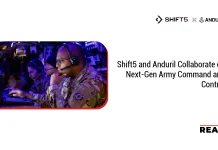Canon U.S.A., Inc., a leader in digital imaging solutions, introduces an amazing collaborative work tool that is in development, AMLOS (Activate My Line of Sight)1 a hybrid meeting software solution that can harness the power of Canon’s image processing technology that is being designed to help create an immersive hybrid work experience.
Also Read: Deeplite Accelerates AI on Arm CPUs Using Ultra-Compact Quantization
The development of the AMLOS solution stemmed from the challenges faced over the past two years with remote working. Several months into the pandemic, teams at Canon USA began to personally feel some challenges of remote work, like the majority of those in the American office culture. While the convenience factor of working from home benefited people in many ways, after a few months, many Canon USA employees found some hurdles to conducting productive meetings with high engagement over video.
To keep colleagues connected on a deeper level, the solution of AMLOS (Activate My Line of Sight) was born, with the goal of being single, simple and seamless while creating inclusion among members of a hybrid team, uniting them on a virtual and emotional level. The software uses a single camera enabling multiple lines of sight, is simple to operate through intuitive gesture control (for in office members), and provides seamless connectivity with others through Microsoft® Teams and Azure.2
“We have come to know remote working well over the past two years, and we recognize that hybrid teams need a great way to collaborate. With AMLOS and the use of a single camera, we’re aiming to alleviate the pain points that come with group interaction and are pleased to be working with Microsoft on this endeavor,” said Kazuto “Kevin” Ogawa, CEO, Canon Americas.
Experiences like serendipitous interactions, which were lost with remote working, can be restored by the AMLOS solution. A person in an office can launch a meeting with AMLOS using a hand gesture and then send invites to remote colleagues to join them.
Further, instead of remote participants struggling to participate in group conference room meetings virtually, they will be able to drag and drop on their device screen to zoom in on areas that the in room participant focuses on, like text on whiteboards, presenters in the room, and objects on a table, giving them control over what they want to interact with during a meeting. In-office participants can use hand gestures to identify what they want to share with remote users.