If you’re still manually handling and analyzing your data, it’s time to let technology take the reins. With advanced automation, you can free up valuable time for more impactful tasks, such as leveraging AI-generated insights to drive significant bottom-line decisions.
Business intelligence tools streamline the entire data lifecycle, from compilation to visualization, through APIs, automation, AI, and various tools. It handles every step except the final decision-making.
While numerous platforms tout themselves as BI or BI-related solutions, not all effectively translate data into actionable insights while catering to businesses of all scales. We have analyzed the top business intelligence tools to make your work easy.
Let’s dive in.
What Are Business Intelligence Tools?
Business intelligence (BI) tools are software applications specifically crafted to aid organizations in gathering, processing, analyzing, and visualizing data. Their primary goal is to empower informed decision-making by presenting large volumes of data from diverse sources in user-friendly formats like reports, dashboards, charts, and graphs.
On average, companies utilize approximately 3.8 business intelligence solutions. This signifies the increasingly reliance and adoption of business intelligence reporting tools.
Also Read : What is Product Information Management Software and Why is it Important?
What Do Business Intelligence Tools Provide?
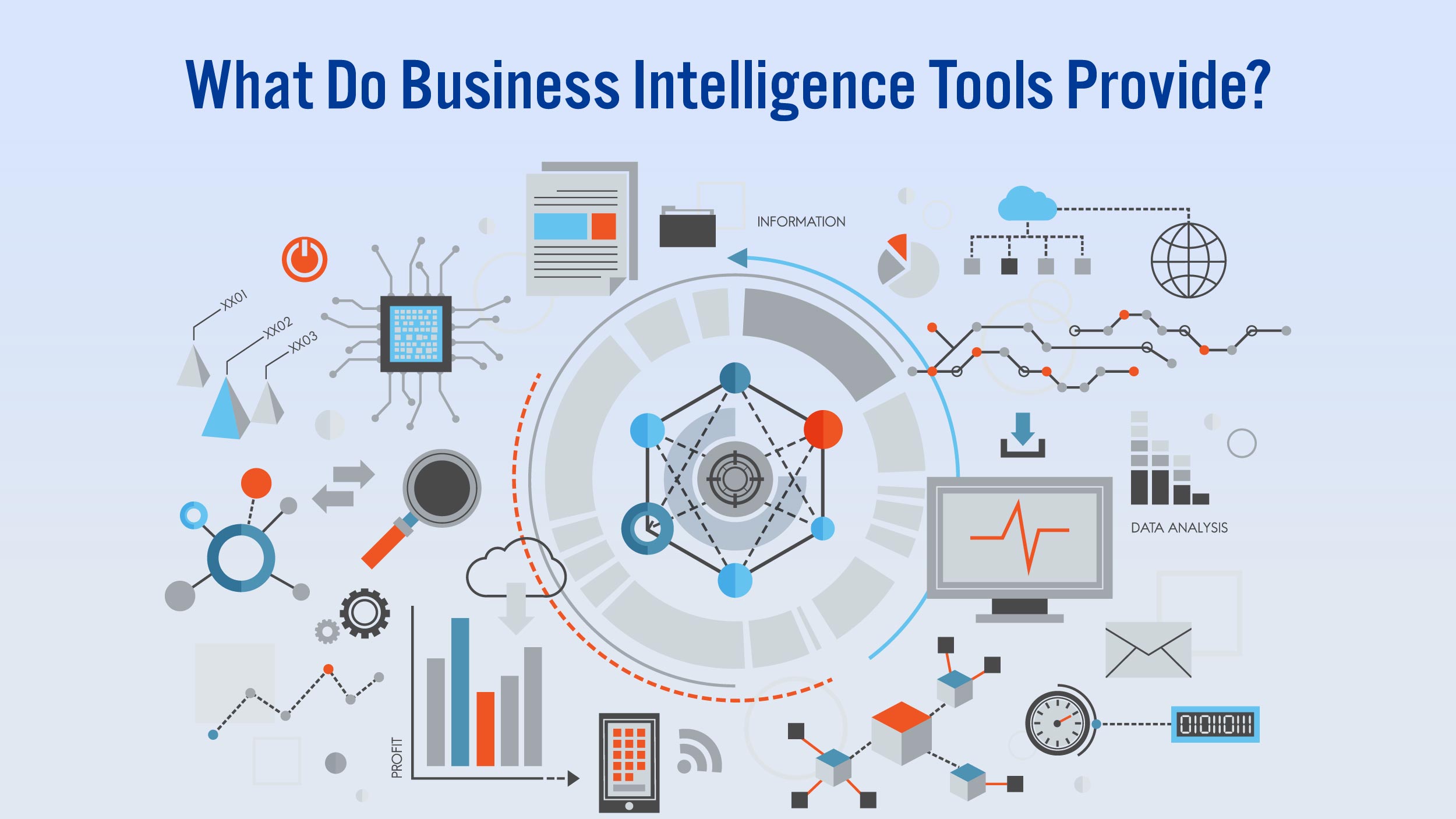
Business intelligence tools empower organizations by facilitating the collection, processing, analysis, and visualization of data, leading to informed decision-making. Here are several key functionalities and benefits they offer:
- Data Collection: BI tools enable the gathering of data from diverse sources, internal and external, consolidating it into a centralized repository for analysis.
- Data Processing: They handle large data volumes, refining raw data into an analyzable format through tasks like cleaning, integration, and transformation.
- Data Analysis: Users can explore data using various techniques such as statistical analysis, data mining, and predictive modeling, uncovering trends, patterns, and correlations.
- Data Visualization: Business intelligence tools provide multiple visualization options like reports, dashboards, charts, and graphs, enhancing data comprehension.
- Insights and Decision-Making: Leveraging BI capabilities, organizations derive valuable insights driving strategic and tactical decisions, spotting opportunities, addressing challenges, and optimizing performance.
- Improved Efficiency: Real-time visibility into business operations and performance offered by BI tools aids in monitoring progress, identifying bottlenecks, and taking prompt corrective actions, enhancing operational efficiency.
- Competitive Advantage: BI tools offer insights into market trends, customer behavior, and competitor analysis, empowering organizations to seize new opportunities, optimize marketing strategies, and enhance customer satisfaction, thereby gaining a competitive edge.
6 Best Business Intelligence Tools for 2024

Given below are the best BI tools for specific needs.
All in One- Datapine (Web, iOS, Android)
Datapine stands out for its comprehensive functionality, offering a perfect blend of usability, customization, and intelligent insights. Users benefit from swift load times, enhancing their overall experience. However, it’s worth noting that this premium BI tool comes with a higher price tag compared to other options in the market. Despite this, Datapine delivers exceptional value with features like its Smart Insights tab, which presents written takeaways alongside annotated charts. Additionally, its highly flexible dashboards allow users to customize various elements, making data analysis both insightful and enjoyable.
Best for Solopreneurs: Zoho Analytics (Web, iOS, Android)
Zoho Analytics is an ideal choice for solopreneurs, offering a free on-premise plan along with powerful features such as conversational AI and predictive analytics tools. While its interface may feel somewhat outdated, Zoho Analytics compensates with its user-friendly design and helpful walk-throughs. Notably, its AI assistant Zia simplifies data analysis through natural language interactions, enabling users to gain valuable insights effortlessly.
Best for Easy and Flexible Data Management: Domo (Web, iOS, Android)
Domo excels in providing easy and flexible data management solutions. With a vast library of data connectors and features for data calculations and workflow building, Domo offers unparalleled convenience. Despite its slightly cluttered interface, users appreciate its impressive load speeds, enhancing efficiency. Notable features include the Magic ETL tool, which simplifies data preparation, and the Beast Mode for advanced data calculations.
Best for Microsoft Users: Microsoft Power BI (Web, iOS, Android)
Microsoft Power BI is the top choice for users familiar with the Microsoft ecosystem. Seamlessly integrating with other Microsoft products and offering intuitive interfaces akin to familiar applications, Power BI ensures a smooth user experience. Although users may encounter relatively slower load times, the platform’s integration with Power Automate and Query Editor’s historical data tracking feature are highly valued. These features contribute to efficient data management and error recovery.
Best for Automated Data Visualization: SAS Viya (Web)
SAS Viya stands out for its extensive automation options and highly customizable dashboards. Despite its somewhat outdated interface and steep learning curve, users appreciate its diverse range of visualization choices. Notable features include automated suggestions for data visualizations and a flexible drag-and-drop interface, making report building a seamless process.
Best for AI Functionality: IBM Cognos Analytics (Web, iOS, Android)
IBM Cognos Analytics leads the pack in AI functionality, boasting a powerful AI assistant for natural language interactions and predictive analysis. While the platform may require a significant learning curve, its integration with Microsoft Teams and unique data visualization options set it apart. Notably, the AI-powered Cognos Analytics Assistant simplifies chart creation and dashboard generation, making data analysis efficient and insightful.
Final Takeaway
Business intelligence tools are powerful software applications that enable organizations to collect, process, analyze, and visualize data. These tools provide valuable insights and support informed decision-making, helping businesses understand trends, identify opportunities, and address challenges. With features such as data collection, processing, analysis, visualization, and decision-making support, business intelligence tools enhance efficiency, improve performance, and provide a competitive edge. By leveraging the capabilities of these tools, organizations can unlock the full potential of their data and drive strategic growth.




