More companies are employing mobile devices to process, store, and send card data, which makes sense given the growth of mobile devices. But as technology advances, security concerns of all kinds also evolve. Device theft or loss is a frequent problem.
We save tons of information on our mobile phones, including private data such as credit card details or personal information. All that data is in the wrong hands if the mobile is stolen. How do you protect that information, then? Physical security measures and mobile device regulations effectively protect the device itself, but mobile encryption is one method for protecting the data on the device.
This is precisely what we will be discussing in this article. Let’s get started.
What is Mobile Device Encryption?
Mobile encryption encrypts and protects the data saved on a mobile device like a smartphone or tablet. Data can be transformed via encryption into a format that cannot be read without the right encryption key or password. This ensures that even if the device is lost or stolen, the data is secure and helps safeguard vital information from unauthorized access.
According to IBM’s Cost of a Data Breach 2021 research, the average cost for a data breach involving 50 million to 65 million records is a staggering $401 million.
Why is Mobile Encryption Important?

Mobile encryption is crucial for several reasons:
- Data Protection: Mobile device encryption helps safeguard private data, financial information, passwords, and corporate data that are saved on mobile devices. It guarantees that the data will remain forbidden without the encryption key or password, even if the device is in the wrong hands.
- Compliance: Strict data protection laws apply to many companies, including the financial and healthcare sectors. By protecting sensitive data stored on mobile devices, mobile encryption aids enterprises in adhering to these rules.
- Prevents Unauthorized Access: When a device is stolen or lost, encryption makes it more difficult for hackers and other unauthorized users to access and use the data on the device. It increases security and reduces the possibility of identity theft and data breaches. According to the World in Data Breaches study by Varonis, seven million unencrypted data records have been accessed daily.
- Secure Communication: Mobile encryption encompasses encrypting data in transit and data at rest. As a result, sensitive data is shielded from interception during communications between mobile devices and servers or other devices.
How Does Mobile Encryption Work?
Data saved on a device’s storage, such as the internal or SD card, is often encrypted for mobile devices. A cryptographic procedure is used to scramble the data when encryption is enabled, and the encryption key is needed to decrypt and access the data.
The user can still access and use their mobile device as usual because the encryption process is transparent. However, the encrypted data is secured and only accessible with a password.
The device’s settings, typically accessible in the security or privacy area, can enable mobile phone encryption. It’s crucial to remember that enabling encryption might require a device with enough processing and storage power since encryption can affect device performance.
What Type of Encryption Do Mobile Phones Use?
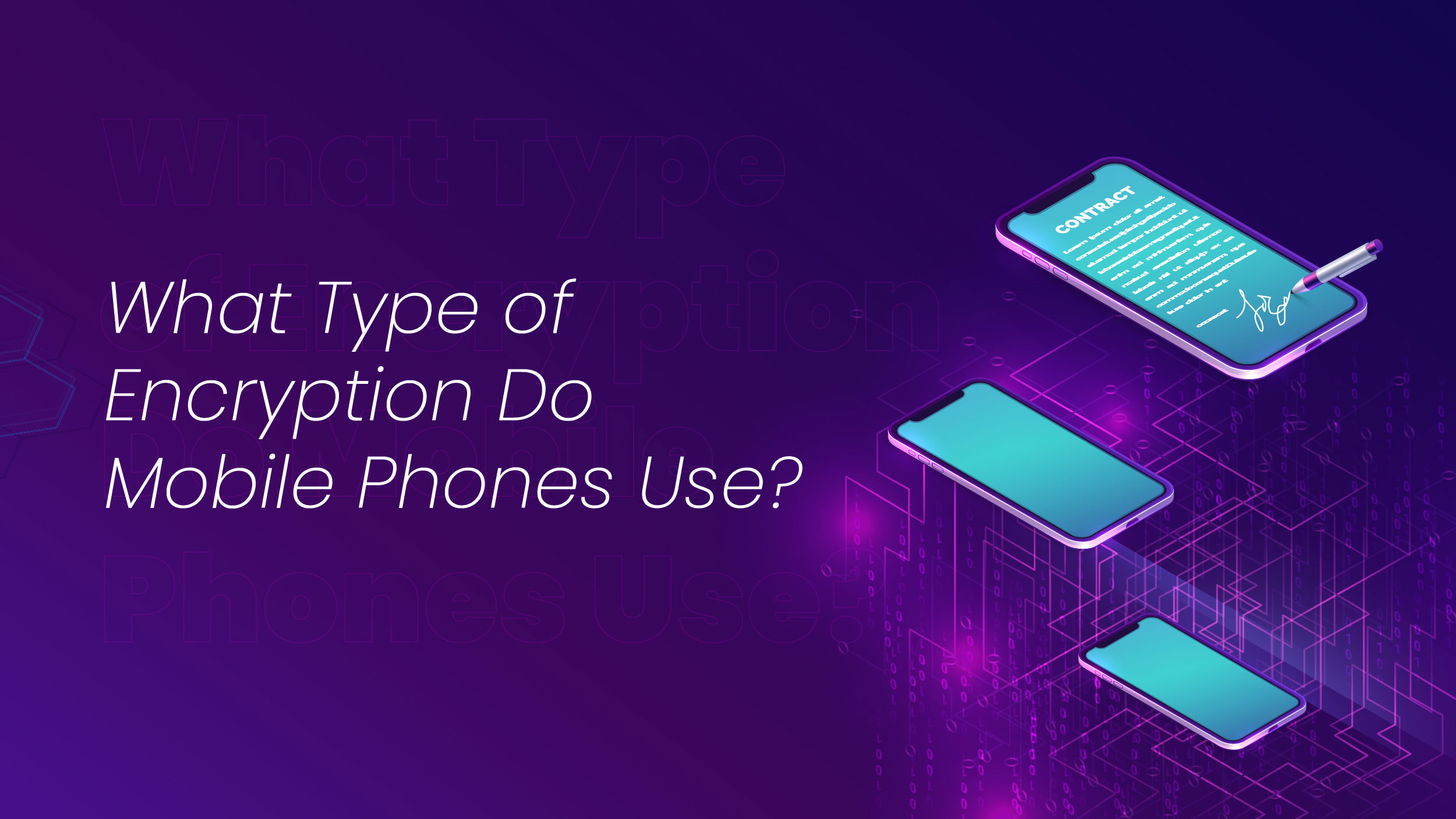
Data security methods used by mobile phones range widely. Depending on the device and operating system, a different type of encryption may be employed. Listed below are a few popular forms of encryption employed in mobile devices:
- Full Disk Encryption (FDE): The operating system, programs, and user data are encrypted with the device’s entire storage. It guarantees the security of all data on the device. The entire storage is frequently encrypted on Android smartphones using FDE.
- File-Based Encryption (FBE): Some smartphones, including Android, use FBE as a form of encryption. Individual files and folders can be encrypted with FBE, giving you fine-grained control over encryption. This adds a layer of protection by enabling different files to have unique encryption keys.
- Secure Sockets Layer (SSL) / Transport Layer Security (TLS): Cryptographic methods like SSL and TLS are used to protect online communications. They are frequently used to encrypt data between mobile devices and servers while accessing email, utilizing messaging apps, or browsing the web.
- Public Key Infrastructure (PKI): A pair of keys (private & public keys) are used in the asymmetric encryption scheme known as PKI to encrypt and decrypt data. PKI is frequently used on mobile devices for secure communication and authentication needs.
- Virtual Private Network (VPN) Encryption: VPNs employ encryption to establish a private and secure link between a mobile device and a distant server. This improves privacy and protects data sent over open networks.
It’s crucial to remember that the encryption techniques employed can change based on the device, operating system version, and user preferences. Mobile phone manufacturers and operating system engineers regularly upgrade and improve encryption methods to increase security.
Do You Need to Encrypt Your Phone?
The answer is going to be a subtle yes or no. Since the majority of Rus use more recent smartphones with active operating systems, both the iPhone and AndroidTM come pre-enabled with phone encryption. Hence, you don’t need encryption, but if your mobile device hasn’t installed, you should probably consider getting it.
Cybersecurity Ventures states 300 billion passwords worldwide will need mobile encryption in 2020.
However, a VPN that encrypts your connection is crucial if you frequently use public WiFi. Imagine this: Your beloved saved data is public for anyone to access, like catching a fish in a pond. It is that easy. Using public Wi-Fi without security is similar to giving a stranger the keys to your apartment.
Summing Up
Sensitive data saved on mobile devices can be protected with the help of mobile encryption, which is a crucial security tool. The data is protected by encryption, so even if the device is lost or stolen, the data won’t be accessible without the encryption key or password. Data protection, compliance, preventing illegal access, and communication security are all significantly improved by encryption.
It’s also important to remember that the mobile encryption procedure takes time to set up, and you’ll be in serious trouble if you lose your encryption key. Last but not least, remember that encryption software won’t shield your device from online threats like phishing, malware, or device theft and that the app stores may be brimming with rogue encryption programs whose sole purpose is to steal your data.
So, the next time you save any sensitive data, ensure you’re the only one with access to it.




